I’ve kept a close eye on the progress of the WordPress Block Editor (previously known as Gutenberg). Like a lot of other developers out there I’ve kept my distance relying on my tried and true combination of the Classic Editor plugin and Advanced Custom Fields (ACF).
I was at the 2017 WordCamp where Gutenberg was said to be the future of WordPress. I recently watched the 2020 State of the Word and it’s very clear the new editor is here to stay. They are currently in Phase 2 where it’s said that changes to the editor will somewhat slow down as they shift focus elsewhere (site editing). Now that the editor is more stable I’ve made the decision to give it a try and decide if WordPress and I have a future together.
Goals
I make a living off of designing and building sites so my considerations are:
Can I confidently handoff sites to my clients that are built using the block editor? The clients I work with want enough power to design within the constraints of what they paid good money for (their design), but don’t want to reinvent the wheel each time they add content (no page builder experience). The way I use Classic + ACF achieves this and this editor, which will also be paired with ACF, needs to do the same.
Do I want to use it as a designer and developer? Honestly, this one carries as much weight as the first. I suppose I am a “WordPress developer” but that’s not why the majority of my clients seek me out. If I were to swap to building new sites on another CMS tomorrow I’d still be in business.
Let’s see if this new editor will keep me using WordPress.
Getting Started
The best way to get started is to start from scratch. I spun up a new WP install with Local and made a simple theme with new.css. I’m not one to use frameworks, if that’s what you can call this, but I didn’t want to write any css code for this. I only want to focus on what’s possible with the editor and this gets me up and running quickly. I’ll mostly be looking at the backend anyway.
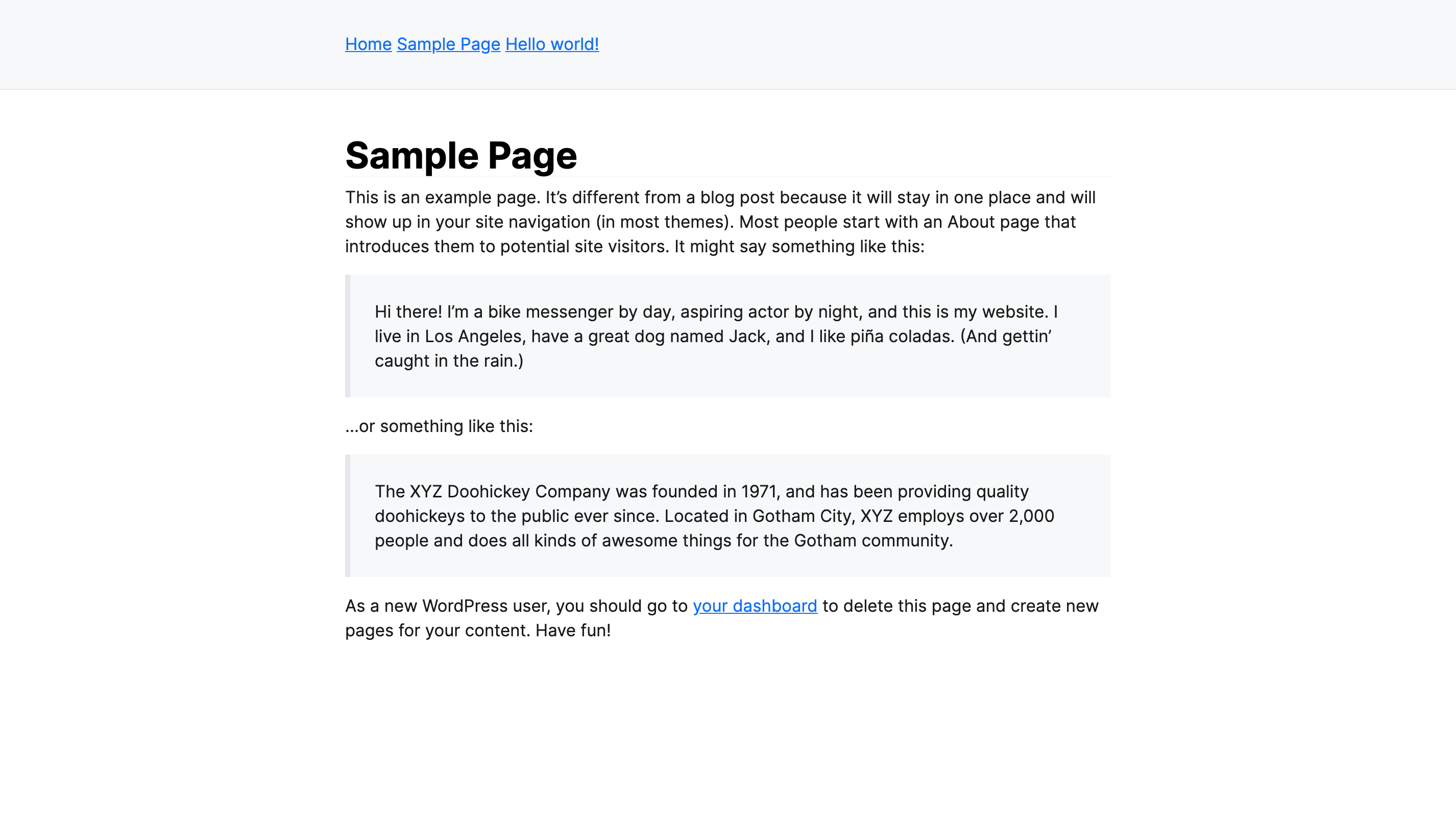
WordPress 5.6.1 with a blank theme
A Work in Progress
I can already tell this will be a series of posts so I’ve decided to split them up and focus on one step at a time. Keep in mind I’m not demoing how awesome the editor can spit out columns and hero images but instead on removing anything that might get in the way. I’m a block editor novice but let’s see what we can do.
Let’s start with Removing Blocks from the WordPress Editor.