I’ve been using Panic’s text editor Coda for quite some time now. I don’t recall when I started using it, but I believe at the time it’s competitors were Expresso and probably Dreamweaver if that gives you any indication. It was the first true text editor I starting using. Before that I was using Notepad. Yep that’s right, plain ol’ Windows Notepad and the occasional Dreamweaver. I landed a job around 8 years ago where I started using a Mac, picked up Coda, and never looked back.
When I find an app or tool that makes my job easier I stick with it, and so I stuck with Coda. There are new apps made everyday that do this or that better than the current go-to app to the point where it’s confusing and overwhelming. As a web guy I tend to read up on the latest trends, but I rarely try the latest apps as most of them fade in popularity as quick as they arrive on the scene.
However, occasionally I do an audit of the tools I use. If certain apps keep getting mentioned for long periods of time, they may be worth checking in to. Two main text editors I’ve heard quite a bit about as of late are Sublime Text and the new kid on the block, Github’s Atom. Sublime Text has been all the rage for quite some time now but I never really jumped on board. It has always seemed geared more towards serious developers that get way too excited about terminal commands, keyboard shortcuts, and that sort of thing. That’s just not me. I want an app, not an advanced terminal window.
Trying Atom
After searching around for a new theme for Coda for easier readability I started realizing that there is far more information about Sublime Text and Atom out there. I knew since Coda wasn’t as hackable that it wouldn’t be as popular with the dev crowd but I was pretty blown away by lack of information and community support for Coda compared to the overwhelming devotion to these other editors. Feeling I had sort of missed the boat I decided to download Atom and take it for a spin.
My initial reaction when I downloaded Atom? It’s modern, simple, and beautiful. I immediately opened up some files and played around with some themes that came preinstalled and settled on “one dark”.
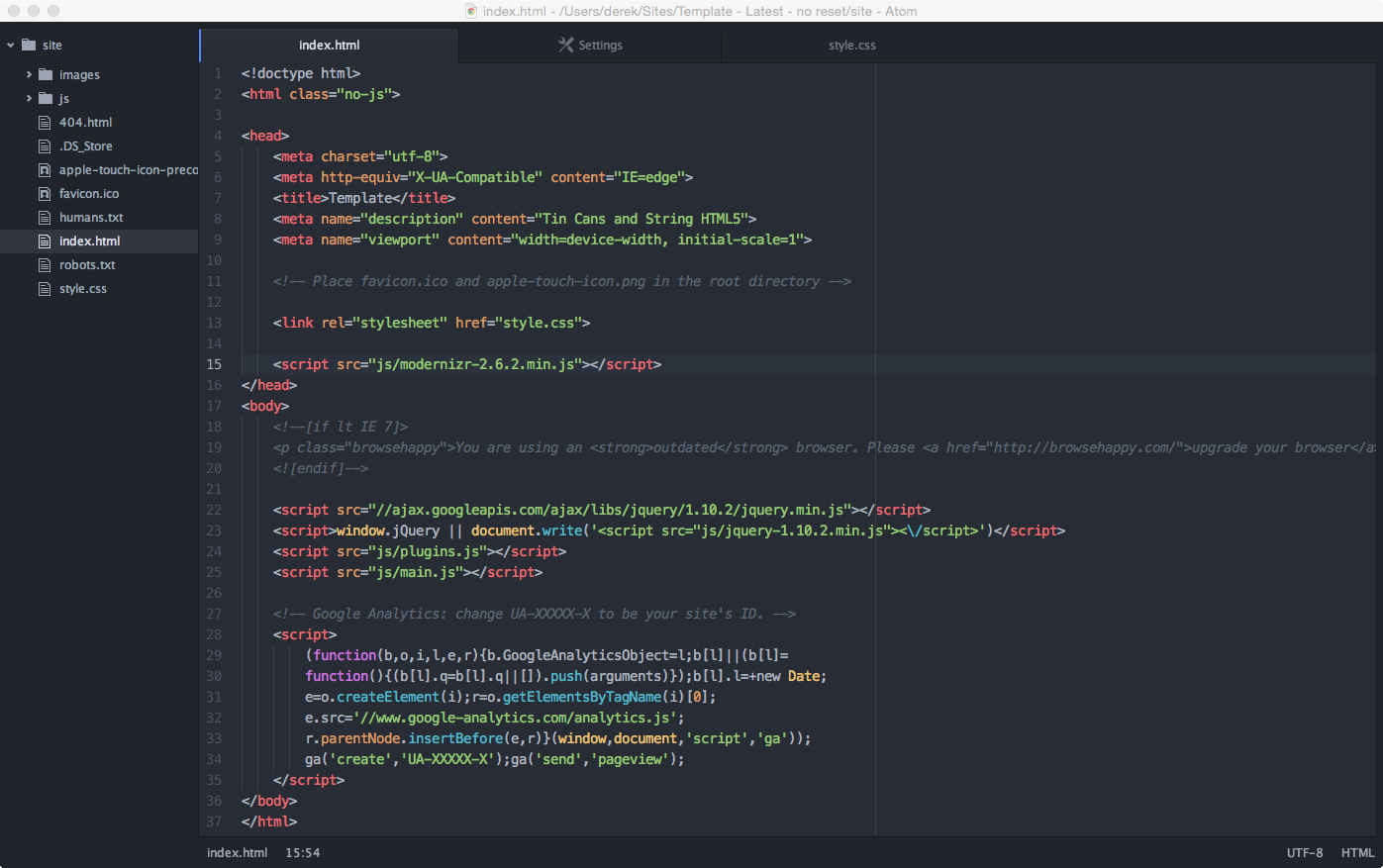
I figured I’d put it to the test by actually using it instead of just staring at it. I quickly noticed a few things missing that I took for granted with Coda. No worries though as there are a ton of packages you can download that provide extra functionality. Anything you feel is lacking, someone has probably already built a package. I added tag auto close, a color picker, and even an autoprefixer package that I’ve been considering using for a while now so I can stop worrying about those vendor prefixes. Now that I had extended it’s capabilities a bit I was ready for work. Almost. Atom has a ton keyboard shortcut friendly options, but as I experienced this makes it unfriendly to new users. Not a terrible thing, but definitely a set back when trying to make a quick swap for ongoing projects.
Speaking of swapping between projects, I never realized just how nice Coda’s project or site view was until I didn’t have one. I searched around a bit and found a couple packages to sort of get that project manager feel and landed on one but even this wasn’t what I really wanted. It doesn’t seem like a good solution for a lot of projects and of course there’s no real interface, just more shortcuts and a simple list of projects.
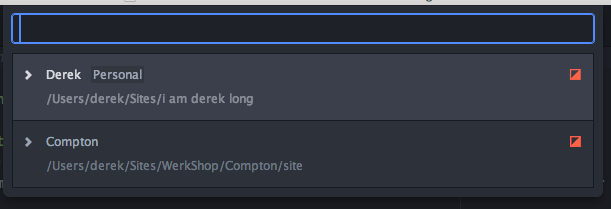
A dropdown with a list of projects you’ve set up.
I get a lot of “hey can you update this” or “can you fix this” from clients I work with so most days I’m in Coda jumping in a project, making changes, saving it to FTP, and moving onto the next. This process takes a lot longer in Atom when you have to use an external FTP client, find the local folder in Atom and add it to the sidebar or add a new project, make changes, go back to the FTP client and upload changes. It just seemed like such a process and reminded me of my Notepad days. I know Atom is only in it’s 1.0 days so my guess is that someone may build a better project manager or Github may implement something a bit more robust, but either way for me that’s a necessity that I didn’t even realize until I started using it.
Something else that seemed weird to me was that since it was from Github you’d think that your snippets would be stored and pulled from Gist. I started using Gist over a year or so ago along with this app, to store and organize my snippets. I’m really unsure why I started doing this over storing them in Coda but I think it’s because it’s much easier to use. Anyway, I was hoping that Atom allowed you to use Gist but no luck unless someone has since created a package.
From there it seems like everything just kept adding up to the point where I was questioning why I wanted to swap from Coda in the first place…oh yes, it was the readability. I went back to Coda because I wasn’t able to get my work done fast enough and immediately noticed the difference in readability. Atom truly is beautiful and much more readable. I couldn’t put my finger on it, but then I realized that despite there being a weird issue with the color there’s no option for line height. I’m surprised I’ve never really noticed it before, but the difference is very noticeable.
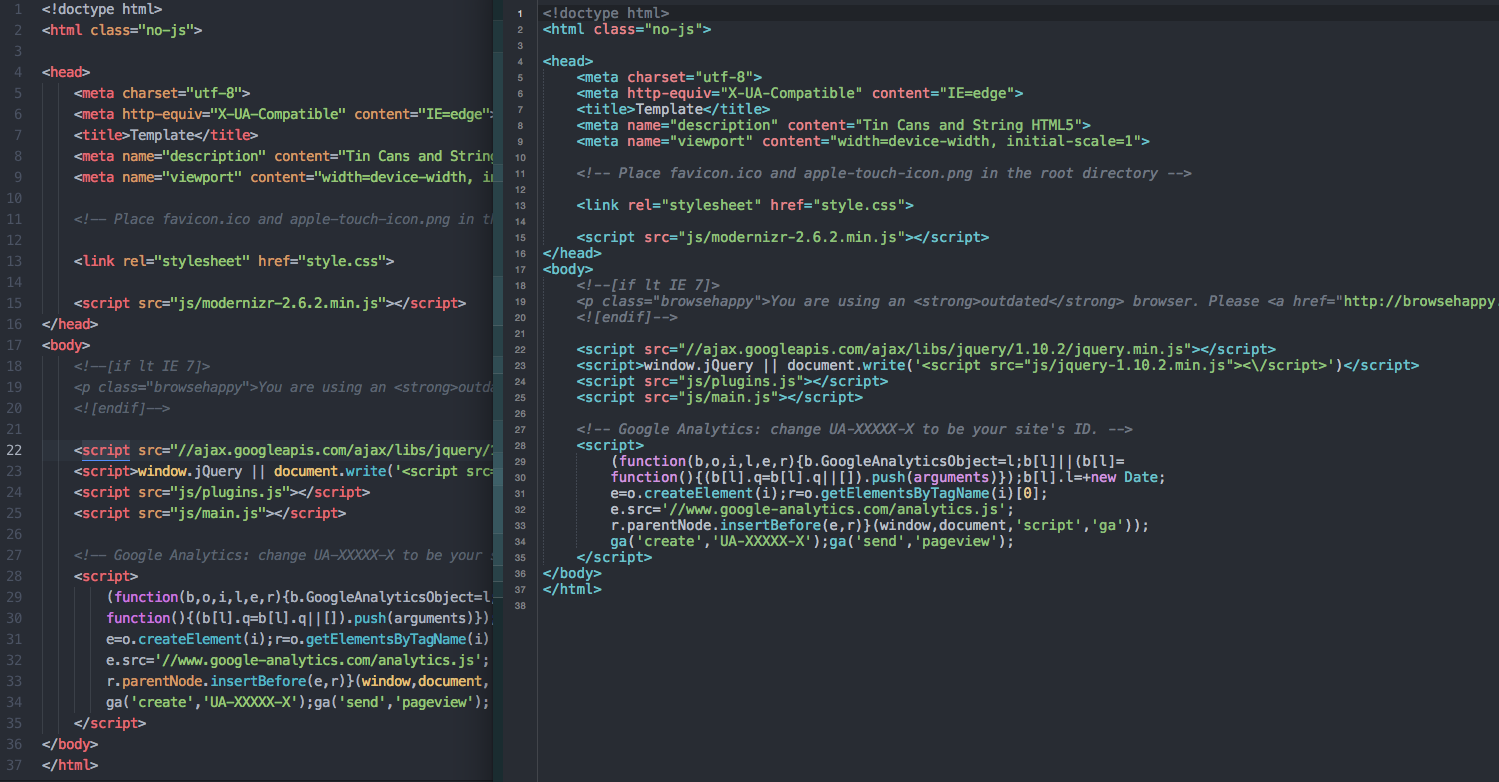
The difference line height makes. Atom on the left, Coda on the right.
Conclusion
I went back to Atom for a bit because of the readability issue, but have since started using Coda again. My productivity was really suffering because of lack of familiarity and features. In the end I found I was really only using Atom because it’s prettier. Just looking at the editor Atom feels like a step forward, but for my use it falls short.
Atom is a superior text editor no doubt and probably does more than I would ever use, but Coda has features that I use on a daily basis that I just can’t do without unless I change my workflow. Not a sacrifice I’m willing to make right now. If I only worked on large single projects at a time I think Atom would be the editor for me but typically I have 2 large projects and several little things going on at once.
I sort of expected this from Github, but like Sublime, code is king. It’s driven by shortcuts and commands. If you are looking for a GUI text editor this isn’t it. However, because code is king many of the options can be fine tuned in the settings or directly editing the config file and they encourage this. I suppose that’s good if you want to fine tune things, but it sort of gives me a headache and I find myself just looking for a UI instead.
While Atom is an extremely powerful text editor with strong community support it’s not the editor for me. Maybe in time Atom or it’s package makers will add some functionality that allows me to swap, but for now I’m sticking with Coda as it’s much more likely that they will implement a line height option.
Perhaps I didn’t give Atom the fair chance it deserves but the lack of a good project manager was really crippling. I could’ve overlooked the lack of an FTP option if it had that. For now, Coda serves my purpose and although it’s really annoying to deal with the lack of line height and the color issue I mentioned, with a few updates I think it’ll be just fine.
If my thoughts change I’ll certainly update this post. I’ve since found a possible work around for the line height issue in Coda. Since the only way to add line height is to edit the font itself you could use something like this Input font and customize your download to specify the line height.
Anything I missed? Have you tried out Atom? Let me know!
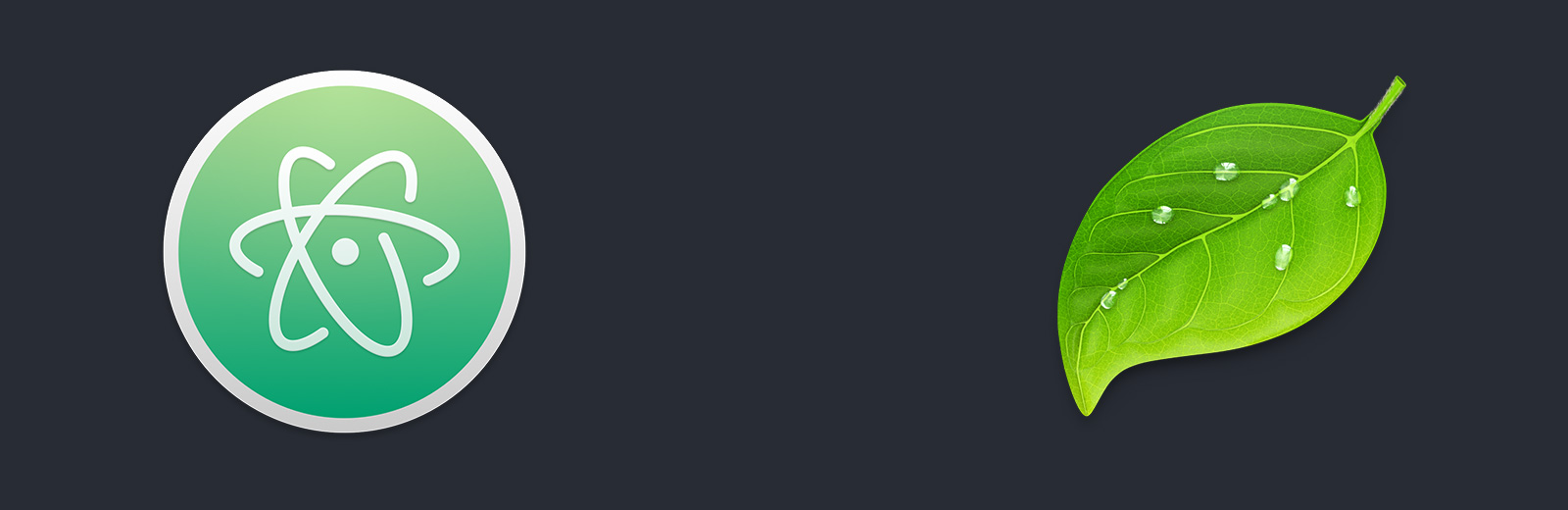
I’m in a love-hate relationship with coda these days. Sublime is nice, so is Atom and both have so many features Coda is missing. But they don’t feel as polished and no other editor offers such a complete experience that Panic still has to offer: Project management, integrated console, iOS apps, FTP …
They already said there will be no major update to Coda in 2016 though.
Coda is the best, I’ve been trying almost every TextEditor since I’ve started working and the project/ftp management is really time-saving. I feel like if Sublime and/or Atom implement it, I’ll have no reason to stick with Coda. Let’s see how long its gonna take to Atom to step up on those features.
Very good article. As I began reading, I realized how similar I am to you in terms of text editors. I started using Coda a number of years ago after growing weary of Dreamweaver, and try as I might, I can’t bring myself to switch to Sublime or Atom. Like you, I’ve tried using both multiple times, often even hoping to like them more than Coda for reasons unknown. However, at the end of the day, I’m not a huge keyboard shortcut/command line guy either, and really like the UI and features that Coda has me accustomed to. And I’m 100% in agreement about the project/site view — it’s so awesome to be able to have that view to organize and group different projects together. For my money (proverbial and actual, since Coda requires a paid license) and time, Coda is still king. Cheers!
Thanks Anthony, I mentioned the need for an update on twitter the other day and got the following response from panic: https://twitter.com/panic/status/738830283059892224
So there’s still hope!
Nice! I agree there are certain things about the editor that aren’t as nice or aesthetically-pleasing as Sublime/Atom. And it’s great to see that Panic actually replied and “has big plans” forthcoming.
FWIW, I think another reason I’m always finding myself hesitating to switch editors is the fact that I paid for Coda, so there’s that element of, “well, I paid for it, so I feel bad switching away from it, even if there’s something else that’s free and just as nice”.
Great article that totally reflects my thoughts. Just recently I tried out Sublime, Atom and Microsoft Code. But always fell back to Coda. True story: Came about your article, because I looked how to adjust the line height of the text, because I liked the readability in all the three other browsers also so much more than in Coda.
Haven’t tried Microsoft’s Code yet. I do the same and always come back to Coda. The readability and Panic’s focus on other products while neglecting the editor almost has me swapping. I’d likely use Transmit more with Atom myself. Thanks for your thoughts.
Yeah. Atom is my next thing to try after I finish the current project.
Coda is and has been a bit buggy over the last year, but like you I just can’t get into atom or sublime text. I also freelance for client sites, and the project manager is so great for that. I hope Panic updates it soon.
I actually recently swapped to Atom to test the waters again. I’ve been using it on a pretty big project and so far so good. I’m still looking (hoping) that Panic will update Coda but it seems their focus is elsewhere. I’ll try to do a follow up post on my thoughts.